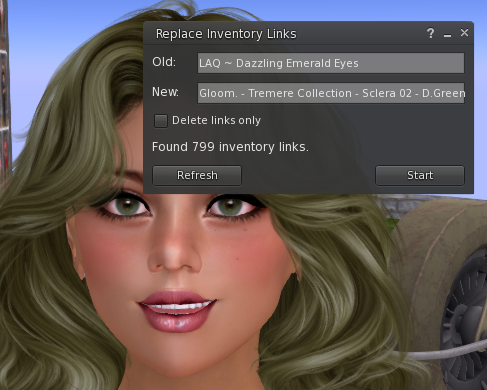There is a lot of excited chatter about the upcoming Maitreya Lara X body, and also some concern, and also a lot of misinformation.
Let’s get the key information out of the way first – it is going to be a free upgrade, and Maitreya are going to continue to support Lara.
I confess that when I first heard about Lara X I thought it was a crazy idea. Lara is starting to lose market share, and more and more designers are starting to drop support for it. And there has been a proliferation of new mesh bods too. My opinion was that the last thing Maitreya needed was to fragment the market still further.
However, that changed when I learned it would be a free upgrade and that Lara would continue to be supported.
As I understand it, the reason that some designers are dropping Lara support is because it is is too much of a hassle to rig for. And Lara X is going to be much easier to rig for. So with any luck, these designers will start rigging for Lara X as well as just Legacy / Reborn (which is what they seem to be favouring).
Also, Lara X is going to allow us to be more curvy if we want to be, but will not force us to be if we don’t.
Although Lara X will be incompatible with Lara, Maitreya will (as I mentioned) continue to support Lara. So what I foresee happening is that we will run two bodies for the time being. If you buy something for Lara X you wear your Lara X and if you buy something for Lara you wear your Lara. For those of us who use Outfits extensively this won’t be an issue as it will just be part of the Outfit. For those who do their outfits on the fly, it could be an irritation perhaps.
I think, looking further into the future, what will happen is old Lara will start to go away. Maybe it will become something we start to see on only cheaper or older stuff. But you will still be able to wear it so long as you wear your Lara body.
Overall it seems like a good idea and a good way forward. But only because of the free upgrade. I think if it had been something you had to buy into then I would be less positive. Not because I begrudge Maitreya money, but because I think it would have lost them traction and it would have been just another new body with no incentive to adopt.
On a more personal note, what I need now is to find a BoM skin that I really like because I am still wearing an ancient Laqroki skin that I adore, but which suffers from the dreaded fingernail / toenail issue of pre-BoM skins, so I have to use it in Maitreya Applier mode (it works fine in BoM mode on my head though) but that denies me the advantages of BoM on body. And I am not sure if Lara X is going to support Lara Appliers (although what I have read suggests that it will).
Sadly Laqroki aren’t interested in revisiting old skins which is a pity as if they could just do me a BoM version of my skin I would be so happy.